When someone leaves your company — whether it’s planned or unexpected — it can create stress, gaps, and a lot of questions. But with the right plan, it doesn’t have to. Like with onboarding, a thoughtful offboarding process helps everything stay on track. It protects your systems, keeps projects moving, and leaves the door open for future collaboration.
Yet many companies still struggle to get it right, with nearly half reporting(nouvelle fenêtre) lost equipment or unauthorized access after someone leaves, often due to inconsistent or manual offboarding. If you’re not sure where to start, understanding what offboarding means can help you see why it’s an important part of the employee — and the company’s — lifecycle.
In this guide, you’ll learn what it involves, why it’s more than just a checklist, and how to do it in a way that’s secure, respectful, and actually useful for your team. You can also download our free offboarding templates, easily edit them in Proton Docs, our online document editor, and securely share them with your team.
- What is offboarding and why should you do it right?
- Download our free offboarding templates
- How to offboard employees and contractors
What is offboarding and why is it essential to get it right?
Offboarding is the structured process of wrapping things up when someone leaves your company. It covers everything from handing off responsibilities and returning equipment to managing legal obligations and closing accounts.
Whether it’s a resignation, layoff, or termination, a solid offboarding process helps ensure the transition is smooth, respectful, and secure for everyone involved. Here’s why:
Security
When someone leaves, you need to protect sensitive information by revoking access, recovering devices, and making sure no loose ends are left behind. Without a clear process, old accounts stay active longer than they should, opening the doors to risks like insider threats.
Reputation
How someone leaves your company can shape how people see it, especially in tight-knit industries. Between Glassdoor reviews and LinkedIn posts, former employees or contractors have plenty of ways to share their experience — in professional circles, word spreads fast.
Continuity
If there’s no handoff, people might leave without having shared important knowledge, which means that the team will struggle with missing information, delayed work, or disrupted client relationships. That risk grows when the person held a specialized role.
Relationships
Offboarding employees may be the start of long-term connections: if they left on good terms, as they might come back one day, send great referrals your way, or speak positively about your company in their next role.
Download our free offboarding templates
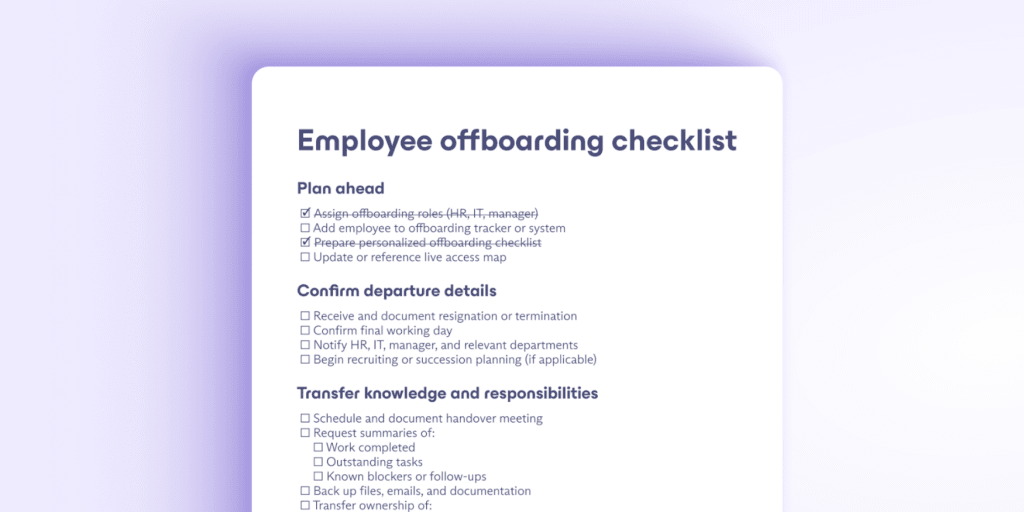
We’ve put together a set of practical, ready-to-use templates to help you offboard employees and contractors securely and professionally:
- Contractor offboarding checklist
- Employee offboarding checklist
- IT offboarding checklist
- Email autoreply template
- External departure email notice template
- Internal departure email notice template
- Exit interview form
- Offboarding summary log
Here’s how to use them:
- Browse the folder and open a template.
- Select Create a copy in the top-right corner.
- Log in or sign up for a Proton Account. The document will be instantly added to your Proton Drive, so you can customize it right away.
How to offboard employees and contractors the right way
Here are the things you should keep in mind when standardizing your employee exit process:
Plan ahead
A smooth offboarding starts with knowing who’s responsible for what task, what needs to be collected or shut down, and how to adapt based on the type of departure:
- Define roles to keep the process clear and automate offboarding as much as possible. For example:
- HR handles exit interviews and legal documents.
- IT manages account deactivation and asset recovery.
- Team leads handle knowledge transfer.
- Use a centralized checklist to avoid missed steps, especially for managing multiple departures or remote teams.
- Tailor your approach to employees and contractors. For instance, contractors may use personal devices, external email addresses, or have limited access to internal tools, while employees are more likely to have company-issued laptops, internal email accounts, and broader system access
- Keep an inventory of accounts, systems, and tools — a live access map helps speed up revocations later.
- Plan for both notice periods and sudden exits, such as termination or emergency leave where access must be revoked immediately.
Confirm departure details
Once someone gives notice or is let go, it’s important to quickly align on the basics:
- Document resignation or termination and confirm the final working day.
- Notify stakeholders, such as HR, IT, and managers.
- If applicable, begin recruiting or succession planning early — especially for critical roles.
Transfer knowledge and responsibilities
Before access is revoked, make sure nothing important walks out the door with them:
- Document handover notes:
- Ask for short summaries of ongoing tasks, blockers, and helpful context.
- If possible, record a quick handover video or screen share.
- Involve the team lead or replacement in this employee offboarding process.
- Back up key assets:
- Email archives and chat messages (when appropriate)
- Files stored in personal folders or cloud drives
- Notes, wikis, and documentation they maintained
- Code repositories and pull requests (for developers)
- Transfer ownership of digital assets:
- Reassign files and folders in cloud tools (e.g., Proton Drive)
- Reassign tickets, leads, or clients in CRM and support systems
- Update dashboards, forms, automations, or reports
- Update permissions and roles in project management tools (e.g., Asana, Trello)
- Set up email forwarding and auto-replies:
- Add an auto-responder to the person’s email with a redirect to their replacement or a general team inbox.
- Forward critical incoming emails to a designated team member.
- Remove their name from mailing lists, calendars, and notifications.
Revoke access and secure systems
Once offboarding is in motion, the most urgent task is to lock down access, preventing unauthorized entry, data leaks, or accidental changes to your systems after the person leaves.
- Disable access to all systems. For example:
- Email and communication platforms (e.g., Proton Mail, Slack)
- Project management and collaboration tools (e.g., Proton Drive)
- Admin consoles and databases
- Development tools (e.g., GitHub, AWS)
- Remote access tools (e.g., Proton VPN, SSH, RDP)
- Payment processors or customer platforms
- Prioritize high-risk accounts first and leave them disabled (not deleted) if audit or transfer is needed.
- Rotate any shared credentials the person has access to — such as social media logins or shared drives — by changing those passwords immediately.
- For personal devices, ensure company data is removed and wiped remotely.
Recover company assets
Offboarding must include a complete inventory check and recovery of all company-owned property and materials:
- Collect all company-owned devices and equipment:
- Laptops, smartphones, tablets
- Security keys or hardware tokens (e.g., YubiKey)
- External drives, USB sticks, SD cards
- Headsets, webcams, badges, keycards
- For remote teams, arrange pickup or return shipping.
- Inspect, sanitize, and reset returned devices before reissuing.
- Ask the offboarded person to sign an asset return confirmation.
Handle final admin and legal tasks
Wrap things up on paper to ensure both sides meet their obligations — and avoid future disputes, compliance issues, or loose ends:
- Reconfirm or retrieve signed NDAs, IP assignments, and confidentiality agreements.
- For contractors, ensure all deliverables are submitted and approved before issuing final payment.
- Process final pay, reimbursements, benefits, and unpaid PTO in line with local laws.
- Anonymize or delete personal data as needed for compliance (e.g., GDPR).
- Keep complete offboarding records for legal, HR, and audit purposes.
Communicate internally and externally
Let the right people know about the departure and what’s changing — clearly, professionally, and without speculation:
- Internally, notify teams of the departure and who’s taking over.
- Update organization charts, team rosters, and permissions.
- Clearly communicate who will be taking over key tasks, roles, or relationships.
- For external contacts — such as clients and vendors — send a brief, professional message about the transition.
- For positive exits, express appreciation and celebrate contributions.
Close the loop
Once everything is done, it’s time to officially close the process:
- Hold an exit interview or project debrief to gather honest feedback.
- Use this feedback to improve future onboarding, offboarding, and retention efforts.
- Review your offboarding checklist and confirm all steps are complete.
- Note any process gaps or surprises or lessons learned to update your checklist for next time.
- Archive records securely for compliance and tracking, setting retention timelines.
- If the situation allows, acknowledge their contributions with a personal note or team send-off. A positive exit today can lead to advocacy or rehires tomorrow.
Offboarding might be the end of someone’s role, but it can also be the start of a lasting connection. When you handle exits thoughtfully, you protect your systems and data while leaving a positive impression.
You can copy any of these templates(nouvelle fenêtre) to our online document editor, customize what you need, and share them with your company. And with built-in version history that goes back up to 10 years, you can undo changes or restore previous versions — all while keeping everything secure and private by default.






