You rely on Proton Drive to keep your files, your photos, and your memories safe. This spring, we brought major improvements to Photos and Docs — from secure Albums to a new Docs home screen — all shaped by your feedback.
This summer, we’re building on that foundation by making Photos and Docs faster and more intuitive while also introducing new tools. And with autumn on the horizon, we’re laying the groundwork for better ways to collaborate and stay productive.
What we launched in spring
We build with your feedback in mind — and this spring, that meant focusing on the features you asked for most.
Albums on mobile and web
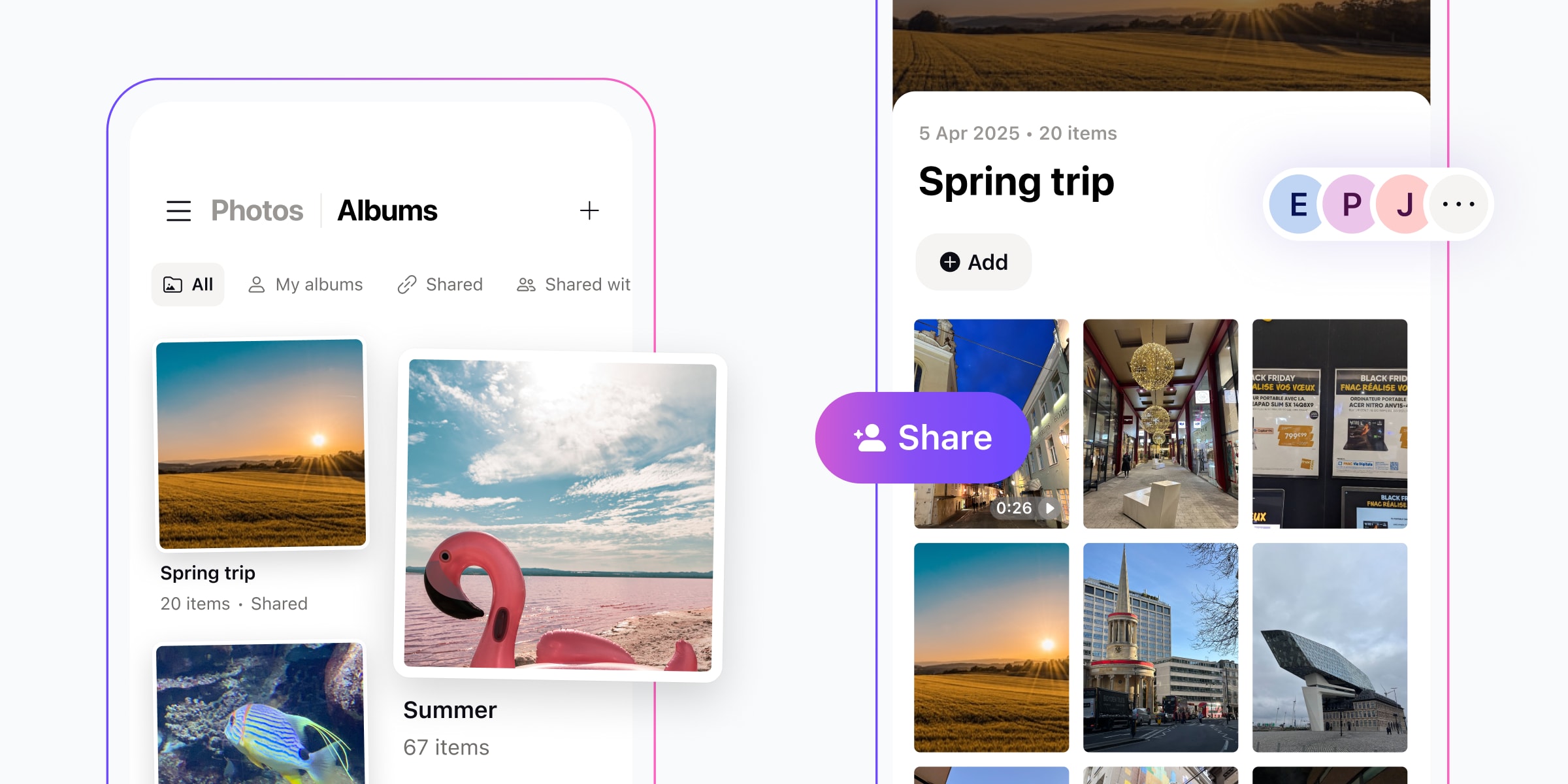
One of our most-requested features — and our biggest focus this spring — is now available: Albums in Proton Drive lets you organize your photos and videos into private, end-to-end encrypted collections and share them securely with friends, family, or clients. Whether it’s a family trip, a birthday celebration, or a creative portfolio, these images tell your story and should belong to you. Albums makes it easier for you to protect them from companies that would use them to train AI or serve you ads.
Photos timeline view and filters
No more digging to find that one vacation shot. The new timeline view organizes your photos in a clean, chronological layout, so you can scroll through your memories with ease, quickly find what you’re looking for, or just enjoy a trip down memory lane.
We’ve also added filters — including marking as favorites — to help you find your photos faster.
Faster, smarter backups on macOS
We’ve made uploads and downloads faster on Proton Drive 2.0 for macOS. Plus, you can save storage space on your device with Proton Drive’s Online Only setting or keep the files you use regularly on your device with the Make Available Offline option.
We’ve also released an early preview of the software development kit (SDK) that powers Proton Drive 2.0 for macOS — and will support our upcoming Linux Drive app.
A new Docs home screen and improvements
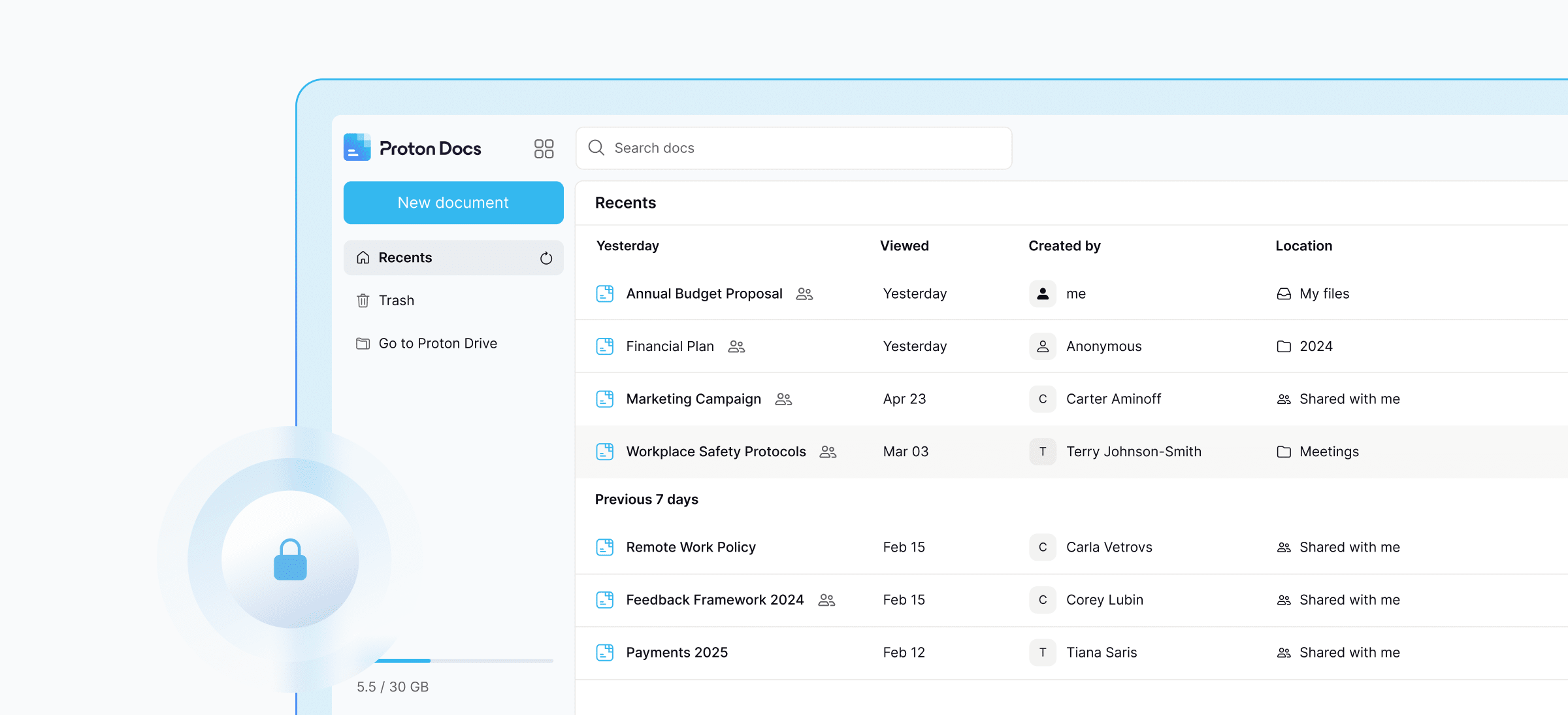
Docs, our online document editor that lets you draft ideas without being watched, is now easier to use. The new Proton Docs home screen(nouvelle fenêtre) lets you quickly search recently opened documents, sort them, create new ones with a click, and easily respond to collaboration invites, helping you stay organized and save time.
Alongside the new home screen, you can now do the following in Proton Docs:
- Pick colors for text and highlights with a live preview for faster formatting.
- Copy text as Markdown so you can move to files to GitHub or Standard Notes(nouvelle fenêtre) without breaking the formatting.
- Move files from one folder to another without leaving the document you’re working on.
What’s still in progress
We said spring would bring more advanced Docs features, and while some are still on the way, they haven’t been forgotten:
- Comment-only access so you can share documents for feedback without giving edit rights.
- Find and replace for faster navigation and edits.
- New formatting controls, including new line spacing and default font settings.
These are still in development and will land soon. We appreciate your patience — your feedback is shaping the final details.
What’s coming this summer
While we made improvements across Proton Drive this spring, our main efforts were on Photos and Albums. We’re not stopping here. This summer, we’re rolling out performance upgrades that make Photos and Docs load faster and feel smoother across devices, whether you’re scrolling through years of images or jumping between documents. Plus, we’re laying the groundwork for new tools that support private productivity.
At the same time, we’re continuing to improve the SDK — preparing it for public release and ensuring it provides a solid foundation for the upcoming Linux Drive app, a popular favorite on the community wishlist.
We couldn’t have done it without you
Every update on this roadmap started with you — the Proton community — based on what we read in channels such as Reddit(nouvelle fenêtre), UserVoice(nouvelle fenêtre), or X.(nouvelle fenêtre) We’re grateful for the time you take to share ideas, test updates, and help us prioritize what matters most.
Thank you for being part of this journey! Let us know what you’d like to see next — and stay tuned for even more updates as we continue building a private, powerful, and open-source future.






